Can I change the color of flash flipbook window?
When you open a flash flipping book, you could notice the obvious color of flipbook window. You can always see it because it is so obvious. If its color looks disharmonious, it might affect the whole flipbook style. To the point, we should design a suitable color for the flash flipbook window to make it look harmony.
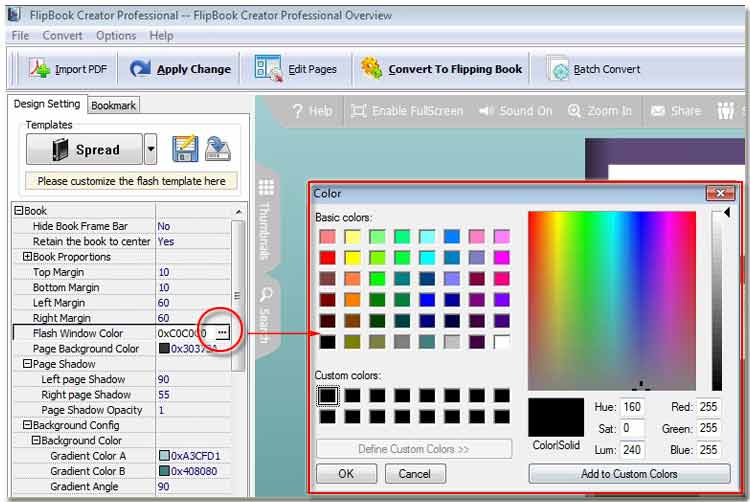
Step1: Launch FlipBook Creator (Pro).
Step2: Turn to the tab "Design Setting".
Step3: Access to the option "Flash window color", and click the afterward icon "…" to open the color selection panel.
Step4: Custom a color by adjusting the three primary colors Red, Green and Blue.
Step5: Click the button on top menu line "Apply Change".
Step6: By now you can check the preview effect on the right preview window.
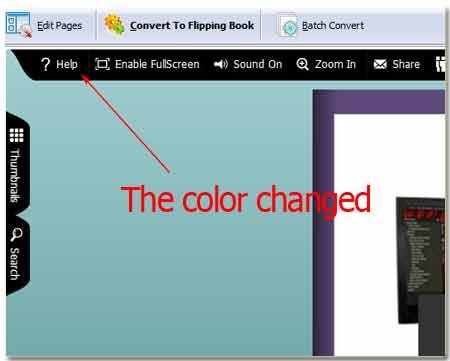
Base on the whole color of the publishing flipping book, you should blend the most suitable color to accommodate. In my opinion, the contrast of two colors cannot be too strong, otherwise it will look dazzling. And the funny thing is readers do not know what the main section they should view is. In order to guard against this situation, we should study how to create a harmony color. I think it must be needful. Meanwhile you can learn how to place a proper background color to set the flip-page flash book off by contrast. What is the most important point of setting the flash window? We should distinguish which is the import and which is the secondary section. As electronic publish, I consider we should do every design to emphasize the flipping book itself. Do you have the same opinion as me?
Free download FlipBook Creator
Free download FlipBook Creator Professional
