Can I change the flipping interval of my page-flip magazine?
How long the flipping interval is proper for viewing? If your electronic publication exactly right display auto-playing, you will be enforced to consider setting the flipping interval time for suitable reading. As an electronic publisher, controlling well the flipping interval not only is a kind of knowledge but also an art. How to combine the knowledge and art perfectly will rely on your aesthetic judgment. If it is too long or too short, you both can't approach to optimal visual effect. FlipBook Creator (Pro) provides default flipping interval 3 seconds. You can design a time period can best accord with the whole style of your flash page flipping book.
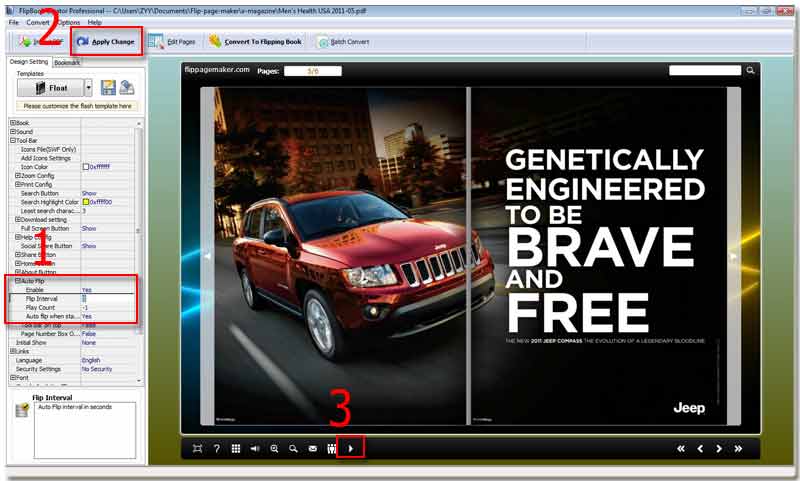
Step1: Launch FlipBook Creator (Pro).
Step2: Access to the tab "Design Setting".
Step3: Turn to the options "-Tool Bar --> Auto Flip".
Step4: You can see the words "Flip Interval", at the afterward form enter a proper number bigger than 0. (Second is its unit).
Make the output flipbook loop auto flip, or limited auto play, even open the function "Auto flip when start…"
Nearby the option "Flip Interval", also you can see the other options such as Enable, play count and Auto flip when start. I will introduce them next.
Enable: Switch no to yes, you enable the function of auto flip.
Play count: enter a number bigger than 0. The output flipbook can loop within the limits of the number.
Auto flip when start: once you switch it from no to yes, the output flipbook will auto play when the whole flipping body has been loaded in your browser.
Have a try to control the auto flip settings. Make your flipping book much vivid.
Free download FlipBook Creator
Free download FlipBook Creator Professional
