Can I make the output flipping book auto flip?
Sometimes we hope when open up the flash flip-page book in our browser the flipbook can auto run. That is to say, the flipbook can automatically play when it is opened. And simultaneously we want to control the auto-run rhythm such as auto play every 3 second less or more, we call it interval. In that way, how to realize this auto flip functionality take advantage of FlipBook Creator Professional? Please read the below step by step tutorial, it must inspire you.
1 Launch FlipBook Creator Professional and then import a PDF file.
2 Select the TAB "Design Setting" as below illustration show.
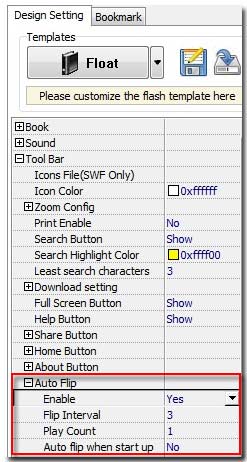
3 Choose "-Tool Bar ==>-Auto Flip", you would see all the settings about "Auto Flip".
4 Switch the form "Enable" from "No" to "Yes" to open the "Auto flip" function.
5 Setup "Flip Interval" to turn page every the "interval" time (you can enter any number which must be more than zero).
6 Play Count: -1 stand for the infinite loop auto flip, and number more than or equal 0 stands for the relevant loops.
7 If you need the output flipping book flipping immediately when it starts up, you should switch the form "Auto Flip when start up" from "No" to "Yes".
Alright we have created an auto-run flipping book. You must want to see the output effect. Now let’s preview its effect. Please view the below demonstration:
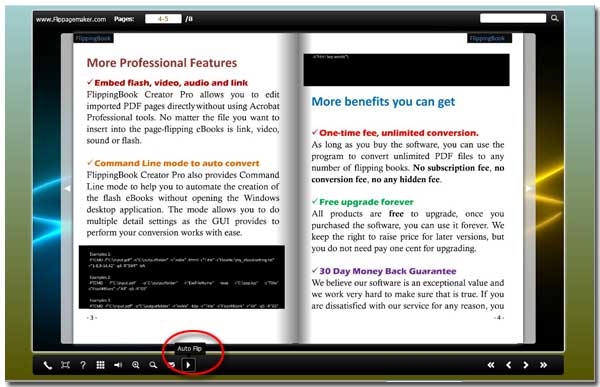
Note: You can click the button as above red ellipse circled to make the flipping page auto flip. If you setup flip automatically when the flipbook starts up, you can click the button to stop auto-run. It provides great convenience for your readers self control the flipping book’s played or stop. Switch manual to auto, you can find it is much more funny.
