Customize templates theme of your own style?
You know FlipBook Creator provides rich templates for flipping book. But the templates are fixed-style which maybe you won’t like them sometime. So you could need a function that allows you to customize your own style templates. FlipBook Creator enables you to design comprehensively all the settings for the output flipping book to make it much more distinctive. All of these, you can complete on the tab "Design Setting" and "Bookmark". Then you can save the current own theme template for later use. When need it, only import from the window of "Template Selection".
Maybe you have many different type content PDFs and plan to custom different theme template to highlight their unique feature. Next, it’s turn to design your own theme template.
1 Launch FlipBook Creator.
2 Import a PDF.
3 Turn to the tab "Design Setting" and "Bookmark" to setup comprehensively.
4 Preview the output flipping book effect until you feel satisfied.
Okay now, we suppose we have approached to a perfect flipping effect, next step, we come down to save current theme template for future usage again.
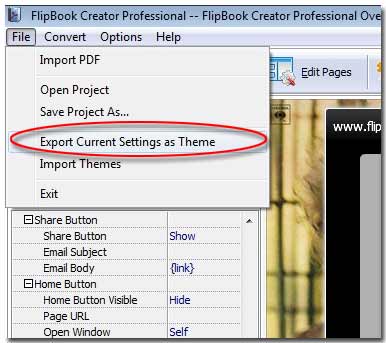
1 Click "File --> Export Current Settings as Theme".
2 Find a folder which you won’t miss to hold the theme template, before saving, you should name it first such as "my first template theme".
Come here we have saved the theme template. And next what we should do is waiting for future use again. Imagine there is a pdf just has the similar style which the theme is proper with. Similarly click "File --> Import Themes", select the theme to import the templates panel.
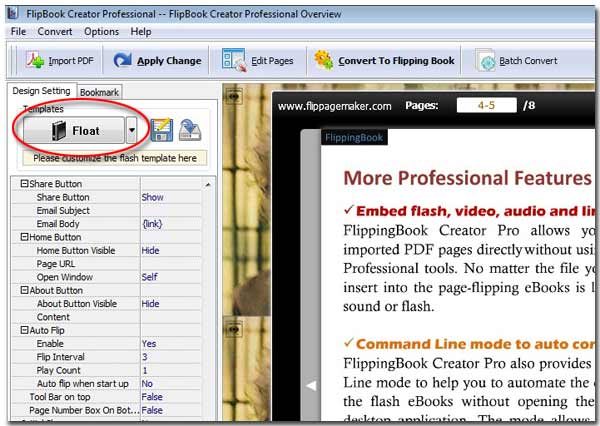
Finally, we should check whether the theme template already in the templates panel. Click the button in the tab "Design Setting" which opens all the templates built-in. Turn down to find the them defined just now.
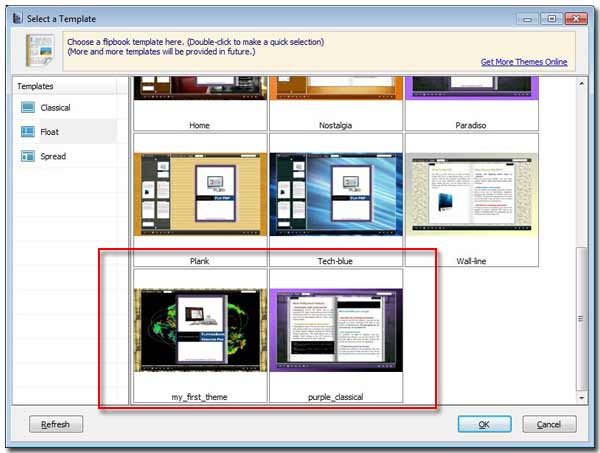
Free download FlipBook Creator Professional
