Do you want to put the flash flipbook to center or not?
People who create flipping books with FlipBook Creator know that the flipbook always located in center. Whether do you want to change its location? You know, not only middle we put our textbooks, but also anywhere. Here FlipBook Creator can only enable you to put right and center. It spares enough space to show some ads image on flash book background. For example, if you put the book on right, at the moment you can replenish a background image with the main topic on left.
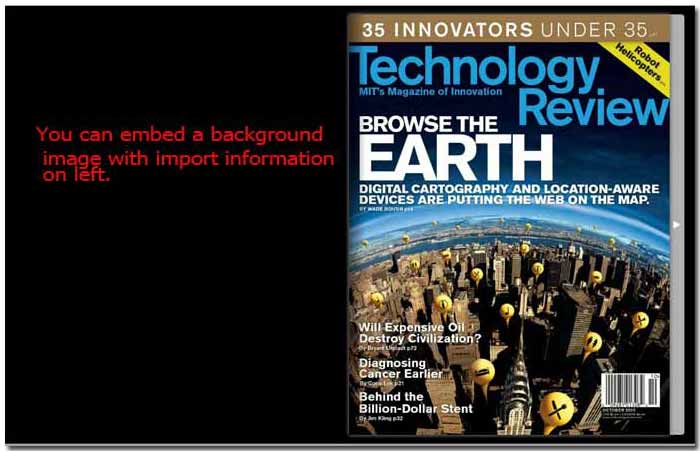
We can make better use of free space to put advertisement on.
1 Launch FlipBook Creator.
2 Import PDF.
3 Turn to the TAB "Design Setting".
4 Come down to "-Book--> -Retain the book to center".
Note: You can switch the selection "Retain the book center" from "No" to "Yes". "No" allows the flash book still on center, but "Yes" stands for the book will be showed on right.
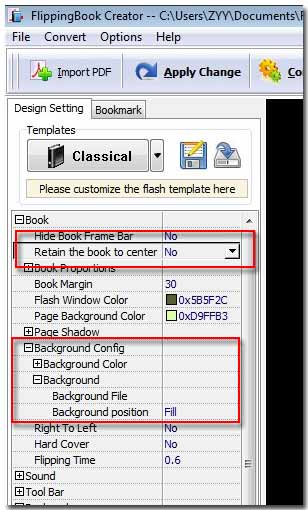
I’m forgetting that you may not be familiar with how to add background image. Please follow below easy steps to add background image.
It is still the tab "Design Setting". Turn to "-Book--> -Background Config --> -Background". Here you can see the form "Background File", then click the button "…" to browse an image file as background into the right preview box. After a background image loaded, you shold adjust its position, so we come to the form "Background Position", select a proper parameter from scale to fit, fill, top left, top center, etc.
Come here, we can adjust flash book center or not, even we can design a proper background image to coordinate. But it is just theory. Change your flash book position? Have a try first to make full use of your intelligence.
Free download FlipBook Creator
Free download FlipBook Creator Professional
