Do you want to zoom in page flip book to read more clearly?
Some people found that after converting PDF to flash flipping books, they can’t view the content on page clearly. It is very bad headache staring at tiny fonts on the page flip book. How to zoom in the content for much better viewing? We cannot help to ask. Let’s go ahead to the easiest method, what the brief approach is? The answer is double click. We are all familiar with this simple action for us all day soak in line. Yes, just double click the page which you plan to view.
Double click and then move the mouse up or down to locate the place you want to stay for a time. Simple operations are always accepted by most people. Generally we polarize into easy-to-use whether you believe it or not. I must make a long story short. Whatever, let’s learn how to enable the function of zooming.

1 We must turn to the tab "Design Setting".
2 Seek "-Tool Bar ==> -Zoom Config ==> -Zoom in enable" out.
3 Switch the option "Zoom in enable" from "no" to "Yes".
4 The most critical step: click button on top menu "Apply Change". (If you forget clicking it, all the config will be fail. You work in vain.)
Come here we access to test the output effect.
Note: Similarly double click can recover the original size.
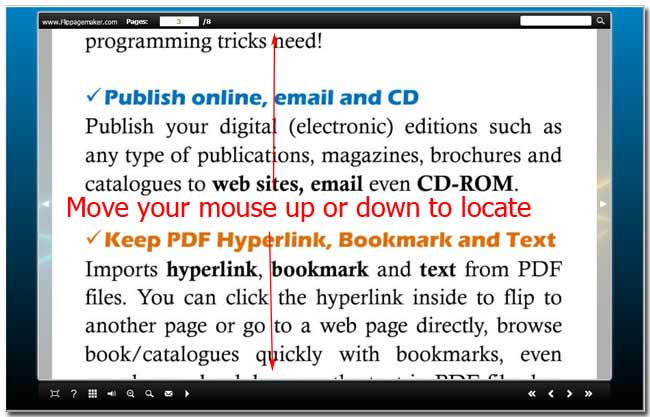
1 Click the output flash flipping book (the default file "index.html") generated just now.
2 Flip the flipping page book to your favorite page.
3 Select your mouse left key, and then double click.
4 Move up and down over the flash flipbook to locate the place you want to view.
Can you guys see the clear fonts on the page of flip page book? It seems very distinct. What about you? You may as well have a try first that can completely grasp it.
