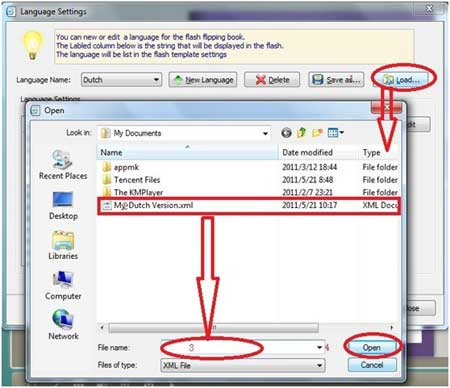How to create other language version?
1 Click "Option---> Flash Language" to open the new language edit window as follow. Click button "New language".
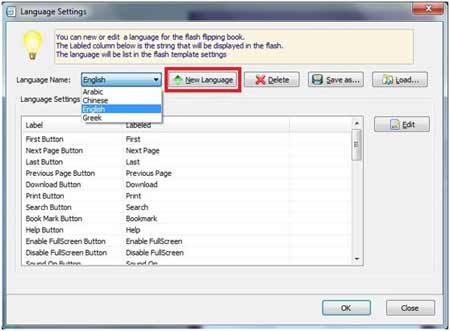
2 Name the new language version such as Dutch and then select a language from then selection box as a copy.
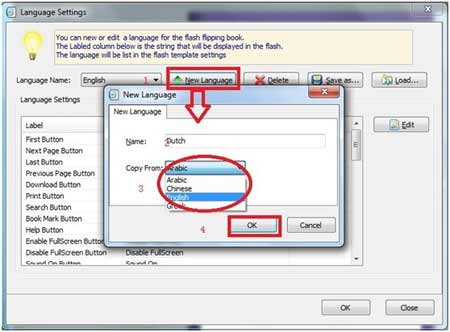
3 Double click hindlabel to start edit.
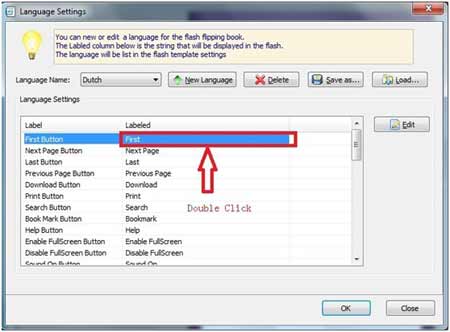
4 Save the current and continue to edit next.
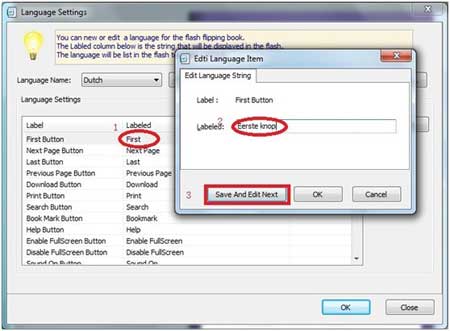
5 Similar action as the first label editing.
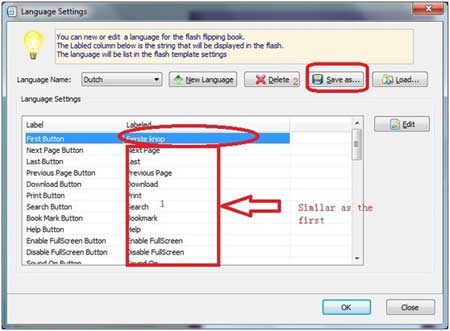
6 Save all the edited labels as a file into one of your disk directory.
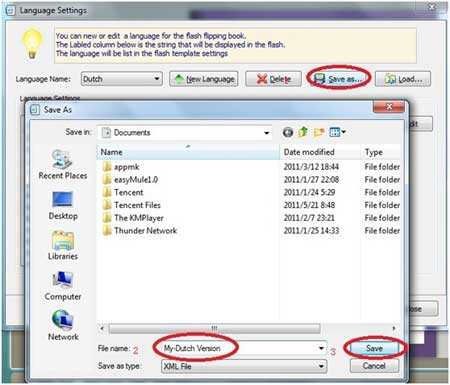
7 You will see a prompt window marked "save language successfully".
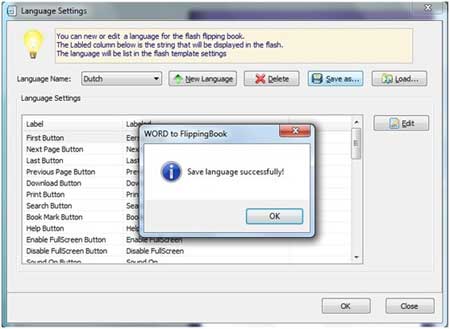
8 When you need the language just now self-defined, you can click button "Load" to load into current window.