How to make flipping book’s background music play?
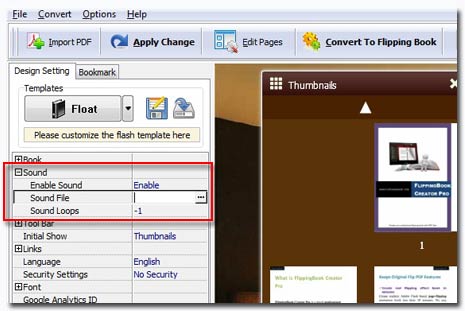
1 Click TAB "Design Setting".
2 Select "-Sound" .
3 Swicth "Enable Sound" from "Disable" to "Enable".
4 Browse a music file for "Sound file".
5 Setup loop, "-1" stand for infinite loop. (In this form you should enter the number must be greater than 0, and "n" stand for "n" times loop.)
