Make bookmark or thumbnail initial shown when flipping book has loaded?
Do you want to completely control the flash flip book output layout structure? If you have this idea, the next function, you must be interested in, because you can make flipping book page thumbnail edge window or bookmark initial shown by opening it instead of hiding. Of course, if you think hiding might be much brief and simple for viewing, you can insist and not change it. Hide or not almost rely on the flash flipping whole color and style. The initial module showing or hiding whatever FlipBook Creator Professional designed to satisfy the users’ interactive requirements. You are going to get the great flexibility of controlling your publishing flipping book. If you have been starting to use FlipBook Creator Pro, you can set it aside for future inquiring.
We assume that you have a book that its style and whole color decide it need showing the thumbnail which will make it look much better. Anyway, we should first turn to the tab "Design Setting".
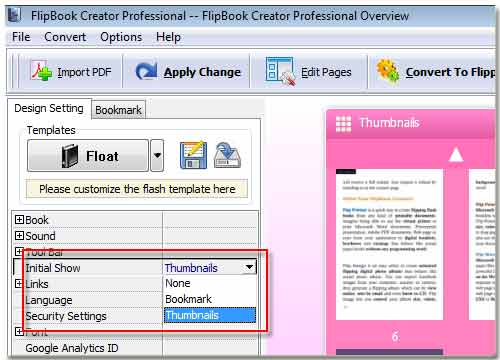
Step1: Access to the option "Initial show" below the option "+Tool Bar".
Step2: Click the tailing selection box to select "Thumbnail".
Step3: Click button "Apply Change".
You can view the preview effect in the right window. All pages’ thumbnails are listed in the left thumbnail box. Similarly, showing the window of bookmarks provides much more convenience for readers. Now we make the thumbnail and bookmark window shown, I guess you must also want to know how to hide them. If you have followed the above tutorial, you would know that also click the selection box to select "none", then apply change.
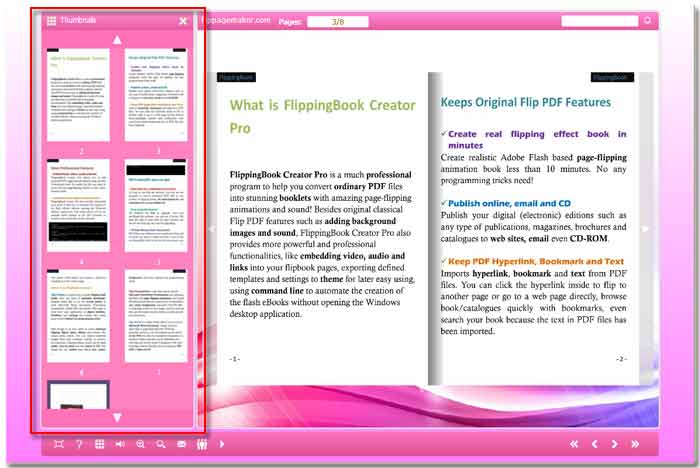
Free download FlipBook Creator
Free download FlipBook Creator Professional
