Use the roman number to mark the table of content of flipping product catalog?
Many people like use the roman number to mark their flipping digital catalog’s table of content such as I, II, III, IV, etc. You know most of time, one book always contain its import part catalog. So anyway, we should take it into account and mark it with different style number to discriminate the table of content and main content. You would rather like this article because you are about to know how to number your table of content in roman.
Step1: Access to the tab "Design Setting".
Step2: Go ahead to the options "-Flash Display Settings--> -Page Number".
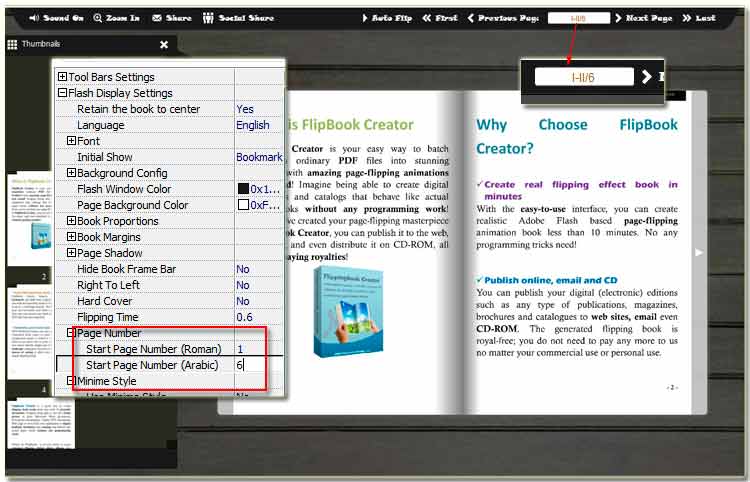
By now you can see the two obvious options: Start Page Number (Roman) and Start Page Number (Arabic).
Start Page Number (Roman): Start the Roman page numbering on a specific page.
Start Page Number (Arabic): Start the page numbering on a specific page. For example: when this value is 18, then 19 page will be show as 1.
For example, your table of content numbered from 1 to 5. You can set the Start Page Number (Roman) as 1 and Start Page Number (Arabic) as 6.
Note: we should know that fact, the cover is numbed 0. Actually, the back of cover is the first page. Remember you shouldn’t set 0 page as the start of the table of content.
Free download FlipBook Creator
Free download FlipBook Creator Professional
