Which flipping page do you make as default index when flipbook opened?
After convert PDF to flipping brochure, you could have an idea that makes it display some page as the default page. That is to say, when the flipping brochure is opened, it displays the page such as the sixth as the default page for readers. When readers open the browser and then go to the brochure they will view the sixth page directly but the first page. I will give you an example of intuitive. If you have a domain http://www.mydomain.com and you have uploaded all the output files under the root directory "myflipbook", you can add additional value "?pageIndex=6". The whole URL is "http://www.mydomain.com/myfipbook?pageIndex=6".
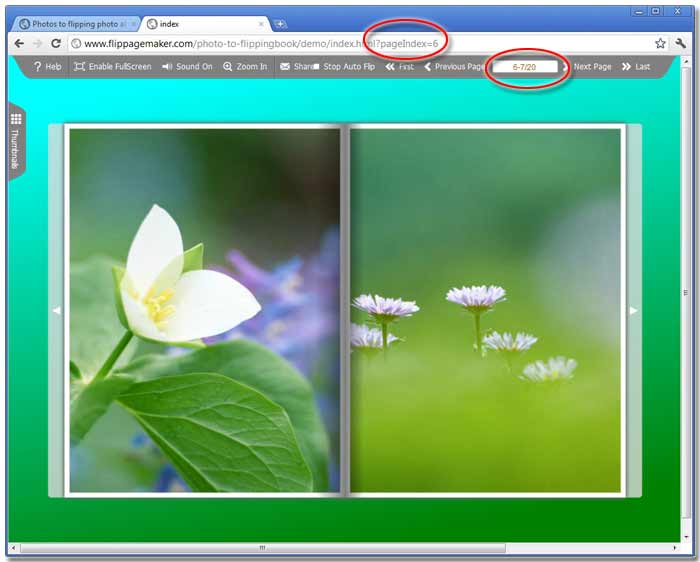
This action makes the flipping brochure much more interactive and flexible. You can set your import content page as the default index page. More people can view it without flipping one by one. It seems more direct than let the first page shown in front of the readers. Of course, you can change the default page number easily by removing 6 and then change it to any number you need. If your original purpose is not bothering somebody, you should directly get to the point. Or many people will be turned off. No matter how wonderful the afterward content, they can’t find their patience any more.
I have to teach you some more important, or will be scolded for pulling people’s leg. Always we paste a hyperlink which links the flipping book webpage on homepage (important). You can setup the index page as above method. It makes readers directly go to the index page content. So easy, you may have a try first.
Free download FlipBook Creator
Free download FlipBook Creator Professional
