Why texture background disappears after converted word to flash flipping book?
In any case, let’s refer to this practical situation which Word to FlipBook users encountered when creates Word page flip flash book.
Scene: I was working on a document, and in the Word file I had set the background to grey gradient with a marble effect texture. However, when I import the file in Flipping book, the page background is white, while all the other formatting (fonts, pictures etc.) are present. Is there anything I can do to make the background appear in the Flipping Book output?
Maybe this issue just you have encountered and had a question similar with the above. To settle this problem, we should first open our Microsoft Word, and then search the button "Word Option" likes below illustration (I take the 2007 version for example and in other version, you can find it by searching):

1 Open the word document which you can’t realize background texture displaying.
2 Click the up-left corner icon of Microsoft office label.
3 Come down to below button "Word Options".
Okay, the word option window has been popped up. Now we come down to the left option " Display", then check the checkbox "Print background color and image".
1 Click the left option "Display" to open its options interface.
2 Check "Print background colors and images".
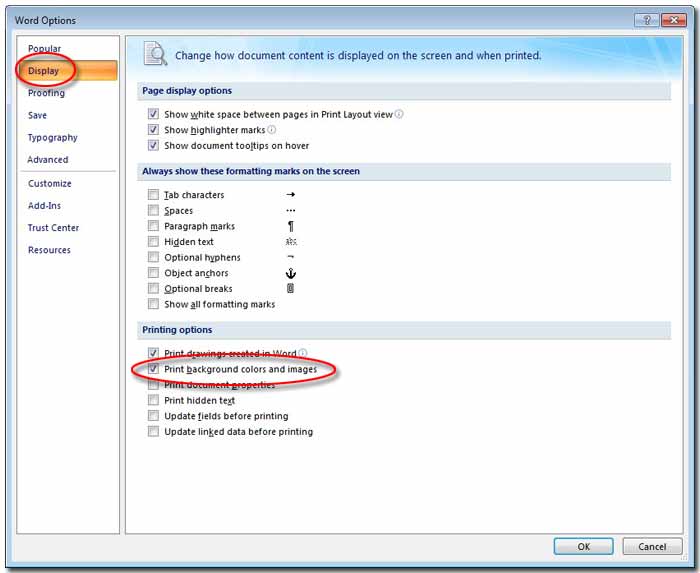
And now the entire color or background image can be imported in Word to FlipBook preview window. You should try again to import the word with background document into Word to FlipBook. This time you can view the perfect background image under the neat format characters combined with vivid flash page flipping effect. Every thing looks harmonious. No mater marble texture background or any other else, can be viewed exactly display clearly. It will impress a lot, if you have a try first.
Free download Word to FlipBook
Free download FlipBook Creator
Free download FlipBook Creator Professional
